To make your iPad last longer, you need to adopt a combination of best practices that focus on both battery maintenance and hardware care. By following these tips, you can significantly extend the lifespan of your device and ensure it performs optimally for years to come. In this article, we will explore essential strategies that will protect your iPad from wear and tear, enhance its battery longevity, and keep your software running smoothly. Whether you’re a casual user or rely on your iPad for daily tasks, these guidelines will help you maximize your investment.
1. Optimize Your Battery Settings

One of the primary concerns for iPad users is battery life. By optimizing your battery settings, you can significantly extend the time between charges. Begin by going to
Settings > Battery
to monitor battery usage by app. Limit background activity for apps that consume excess power. Additionally, consider these strategies:
- Enable Low Power Mode: This feature reduces background activity, limits visual effects, and optimizes device performance.
- Adjust Brightness: Lowering your screen brightness or enabling auto-brightness can conserve battery life.
- Manage Location Services: Turn off location tracking unless necessary, and limit access to select apps.
- Close Unused Apps: Regularly exit apps that you aren’t using to keep processes to a minimum.
By making these simple adjustments, you can ensure that your iPad maintains an efficient use of its battery, allowing for longer use before needing a recharge.
2. Keep Your Software Updated
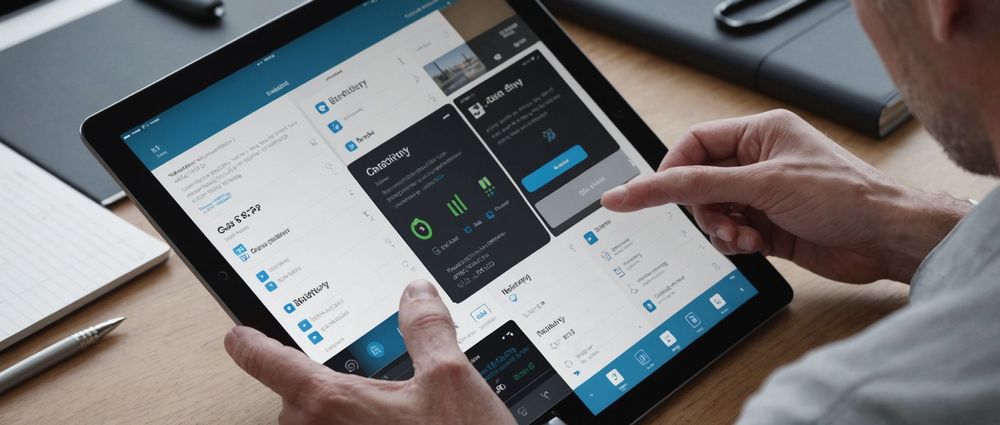
Regular software updates not only provide new features but also enhance device security and performance. When you upgrade to the latest iOS version, your iPad benefits from bug fixes and enhancements that improve overall efficiency. To ensure you are staying current, follow these steps:
- Go to Settings > General > Software Update to check for available updates.
- Enable automatic updates to secure timely installations without manual intervention.
- Regularly review app updates in the App Store, ensuring all your applications are optimized for performance.
By keeping your software up to date, you not only enhance functionality but also improve the safety and longevity of your iPad.
3. Use Protective Cases and Screen Protectors
Physical damage is one of the leading causes of iPad malfunctions. Investing in a quality protective case and screen protector can safeguard against accidental drops and scratches. Consider these protective measures:
- Choose a Durable Case: Select cases that are shock-absorbent and offer secure grip.
- Opt for a Screen Protector: A good screen protector can prevent scratches and cracks, maintaining your iPad’s appearance and functionality.
- Avoid Extreme Temperatures: Keep your iPad out of extremely hot or cold environments to prevent battery damage.
Taking these precautions will protect your device, therefore extending its lifespan and usability.
4. Manage Storage and Apps Wisely
The more cluttered your iPad’s storage becomes, the slower and less efficient it may perform. Regularly managing apps and storage is essential in keeping your device functioning optimally. Here’s how you can efficiently manage your storage and applications:
- Delete Unused Apps: Review your home screen and remove applications that you no longer use.
- Clear Cache and Data: Regularly clear unused files or cache from apps to free up storage space.
- Utilize Cloud Storage: Consider using iCloud or other cloud services to store documents and files, reducing the need to keep everything on your device.
- Backup Your Data: Regularly backup your content to avoid data loss and maintain optimal device performance.
By managing your iPad’s storage effectively, you can maintain efficiency and speed, contributing to the overall longevity of the device.
5. Charge Wisely
How you charge your iPad can have a significant impact on its battery lifespan. Employing smart charging techniques can help you maximize battery health. Here are some best practices to follow:
- Avoid Overcharging: Try not to leave your iPad plugged in overnight or for extended periods.
- Temperature Awareness: Do not charge in hot or cold areas; keeping your iPad at room temperature is ideal.
- Use Original Chargers: Always use Apple’s certified chargers to prevent damage from incompatible devices.
By adhering to these charging practices, you can better preserve the battery health of your iPad, extending its usable life.
Conclusion
In conclusion, making your iPad last longer requires a combination of careful battery management, regular software updates, physical protection, efficient storage management, and smart charging habits. By implementing these strategies, you’ll be able to enjoy your iPad for many years, maximizing your investment and ensuring a seamless user experience. Remember that even small changes can lead to significant improvements in performance and device longevity. Start incorporating these tips into your daily routine to better care for your iPad.
FAQs
1. How often should I update my iPad’s software?
It’s recommended to check for software updates at least once a month, or enable automatic updates for convenience.
2. Can I use my iPad while it’s charging?
Yes, you can use your iPad while charging, although it may take longer to charge fully if you’re using power-intensive applications.
3. What is Low Power Mode, and how does it help?
Low Power Mode is a feature that reduces background activity and increases battery longevity. It helps by disabling non-essential features temporarily.
4. How do I know if my iPad battery needs to be replaced?
If you notice a rapid drain in battery life, performance issues, or battery swelling, it may be time to have your battery checked or replaced by a professional.
5. What is the best way to store my iPad when not in use?
Store your iPad in a cool, dry place, preferably with a battery charge level between 40-60% to maintain optimal battery health.



