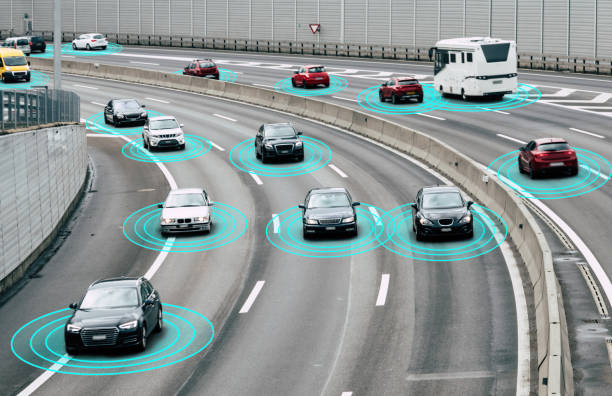Nothing can ruin a binge-watching marathon or a crucial online meeting like slow internet. You might find yourself staring at buffering icons or frustratedly reloading web pages that seem forever stuck. The good news is that many slow internet issues can be resolved with a few preemptive actions or simple fixes. Instead of resigning yourself to subpar speeds, let’s explore effective ways that can turn your sluggish connection into a fast and reliable one today. Understanding the various causes behind a sluggish connection is fundamental, and by taking proactive measures, you can significantly improve your online experience.
Whether you are an occasional internet user or heavily rely on it for work, knowing how to optimize your connection is essential. In this article, we will delve into various methods to fix slow internet issues. These solutions range from basic adjustments you can implement immediately to more advanced fixes that require a bit of technical knowledge. With an understanding of what may be slowing your internet connection, you’ll be equipped to tackle any challenges head-on. From assessing your current speed to enabling advanced settings on your router, we’ve got you covered!
Understanding the Causes of Slow Internet

Slow internet can be attributed to a myriad of factors affecting your connectivity. Network congestion is typically high on the list; when multiple users access the same network simultaneously, speeds can drop. Additionally, the age and specifications of your hardware play critical roles in performance. Older routers may not handle high speeds effectively, leading to frustrating experiences for users. Furthermore, physical interferences like walls and electronic devices can disrupt signals, resulting in weak connectivity.
There are also external factors to consider, such as your Internet Service Provider’s (ISP) service quality. If your ISP is experiencing issues, it can lead to slower data transmission. To effectively fix slow internet, it is crucial to assess both your network conditions and your hardware capabilities. For instance, every time someone streams a movie or plays an online game, it could potentially slow down your internet speed due to shared bandwidth. Understanding these elements can guide you toward the appropriate solutions.
Assessing Your Internet Speed

Before diving into fixes, determining your current internet speed is a necessary step. This can be done using various online speed test tools, each providing information about your connection. Popular options include Ookla, Fast.com, and Google Speed Test. These tools can provide metrics for both download and upload speeds, as well as your connection’s ping rate, which is the latency of the connection. Once you have this data, you’ll be in a better position to understand where your speed stands compared to what you expect.
| Metric | Description |
|---|---|
| Download Speed | The speed at which data is transferred to your device. |
| Upload Speed | The speed at which data is sent from your device. |
| Ping Rate | The time it takes for data to travel to its destination and back. |
Basic Fixes for Slow Internet
If you’re experiencing slow internet, several straightforward steps can often resolve the issue. First, the simplest yet surprisingly effective fix is to restart your router. This action clears temporary settings and may renew your connection, improving speeds. Furthermore, ensure your router is placed in a prime location—central in the house and set away from walls or electronic devices that may cause interference. The placement can significantly affect network speed and performance.
Too many devices accessing the same network can lead to slower speeds as well. Consider disconnecting devices that aren’t being used, as this can free up bandwidth for activities that require more speed. Limiting connected devices can be a quick fix if you notice dips in performance during peak times.
- Restart your router once a month to maintain peak performance.
- Position your router centrally in your home.
- Disconnect unused devices from your Wi-Fi network during peak hours.
Advanced Solutions for Improved Speeds
If basic fixes don’t work, you may need to implement more advanced solutions. Consider reaching out to your ISP to inquire if you are on the optimal plan for your needs; they may have options that provide better speed or coverage. Additionally, using an Ethernet connection for devices that require stable performance—like gaming consoles or desktop computers—can drastically improve your connection. This method decreases latency and mitigates interference associated with Wi-Fi networks.
Moreover, upgrading your router or checking its firmware can yield significant gains in speed. Ensure your device is updated with the latest firmware, as updates often include performance enhancements and security features. You may even want to consider investing in a newer router if your current one is more than three years old. Newer models come equipped with enhancements that support higher speeds, which means a noticeable difference for users.
- Check with your ISP for a higher-speed plan.
- Use an Ethernet cable for essential devices.
- Update your router’s firmware for the latest features.
- Consider a newer model if yours is outdated.
Optimizing Your Internet Settings
Besides hardware improvements, optimizing settings within your network can yield better speeds. One effective strategy is to change your DNS settings. Using faster DNS servers such as Google DNS can enhance load times for websites, making browsing smoother. This can often be accomplished through your device’s network settings, following straightforward instructions from your provider.
Another setting to consider is QoS (Quality of Service). Configuring QoS on your router allows you to prioritize bandwidth for specific applications. This can ensure that vital activities like video calls or streaming maintain high speeds, even when other devices are simultaneously using the network. Taking the time to explore your router settings can result in a noticeably improved internet experience.
Conclusion
Slow internet can be inconvenient, but with a mix of basic and advanced strategies, you can significantly improve your connection. Regularly assessing your speeds alongside keeping your hardware updated ensures the best performance. Remember that every household’s needs are unique, so accommodating your setup accordingly plays a crucial role in optimizing your internet speed. With just a few changes and enhancements, you’ll be able to enjoy smooth streaming, uninterrupted gaming, and lag-free browsing.
Frequently Asked Questions
- What common factors contribute to slow internet?
- Network congestion, outdated hardware, and interference from other devices.
- How can I test my internet speed?
- Use online speed test tools like Ookla or Fast.com to measure your speeds.
- Will restarting my router improve my internet speed?
- Yes, restarting your router can clear temporary issues and often improves connection quality.
- What should I do if my internet is still slow after trying these fixes?
- Contact your ISP for assistance or consider upgrading your internet plan.
- How do I choose the right internet plan?
- Assess your household’s usage needs and choose a plan that aligns with your speed requirements for streaming, gaming, or working from home.